Since last two weeks ago, it has been really hard for my MacBook to connect to the wifi network at my house. Although my other devices (an Android phone and iPad) can connect to the network seamlessly, sometimes my MacBook can’t discover the network. It didn’t happen every day but it was annoying for me. The first thing I did was running a wireless diagnostics by clicking wifi icon and press option at the same time, but I didn’t find anything useful from there.
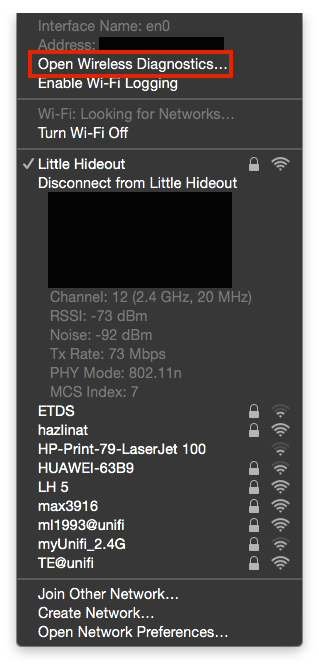
After that, I tried to look at system report (Apple logo --> Overview --> System Report--> WiFi). And then, I realized two things:
- My MacBook actually could discover my wifi network. It seems that the OS hides it from the network list.
- It turns out my airport couldn’t support channel 12. So this is the reason why the OS hides
unsupportedoptions (in this case, network on channel 12).

These finding led me to a few questions:
- Why can’t my MacBook support channel 12?
I realized that my WiFi interfaceen0‘s country code is the US. Channels 12 & 13 are not allowed in the USA. So it makes sense for my OS to block channel 12. - But I stay in Malaysia, how can my MacBook’s en0 country code become US?
It turns out one my neighbors used a router with US country code. Since my MacBook had discovered his router first, so it assumed that the MacBook was in the US.

- Why is my router set to channel 12?
A technician from the ISP set my router. I guess he set my router to channel 12 because channels 1 – 11 are crowded. There are like 10 other networks around my place.
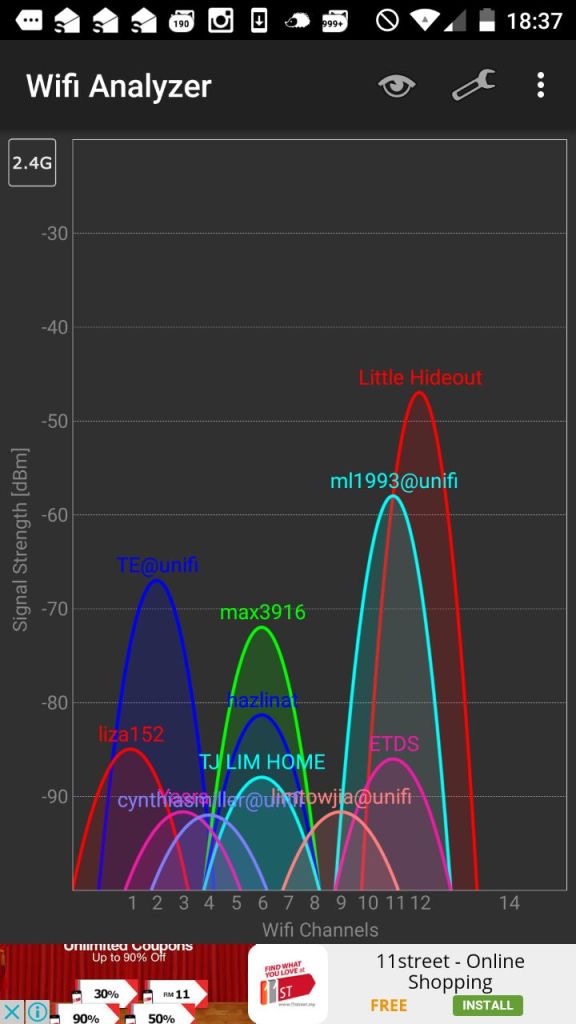
Based on these data, there are 3 solutions:
- Set router to channel 11
Pros: This is the most straightforward solution.
Cons: The traffic on channel 11 was crowded, it made the connection slower. - Restarting my MacBook / wait until it captures the desirable WiFi network.
Pros: Faster connection than option 1, since less WiFi network on channel 12.
Cons: It depends on your luck. - Using 5GHz frequency
Cons: You need to buy a new router if your current router doesn’t support 5GHz.
Cons: Lower area coverage compared to 2.4 GHz, but this cons actually makes you may not have as much interference from neighbors.
Pros: Less interference from neighbors, so theoretically this is the fastest connection.
Lucky for me, my router supports 5GHz frequency. I just need to enable it and.. voila! No one uses 5GHz frequency around me and now my MacBook doesn’t have any problem to connect to my 5GHz WiFi network.
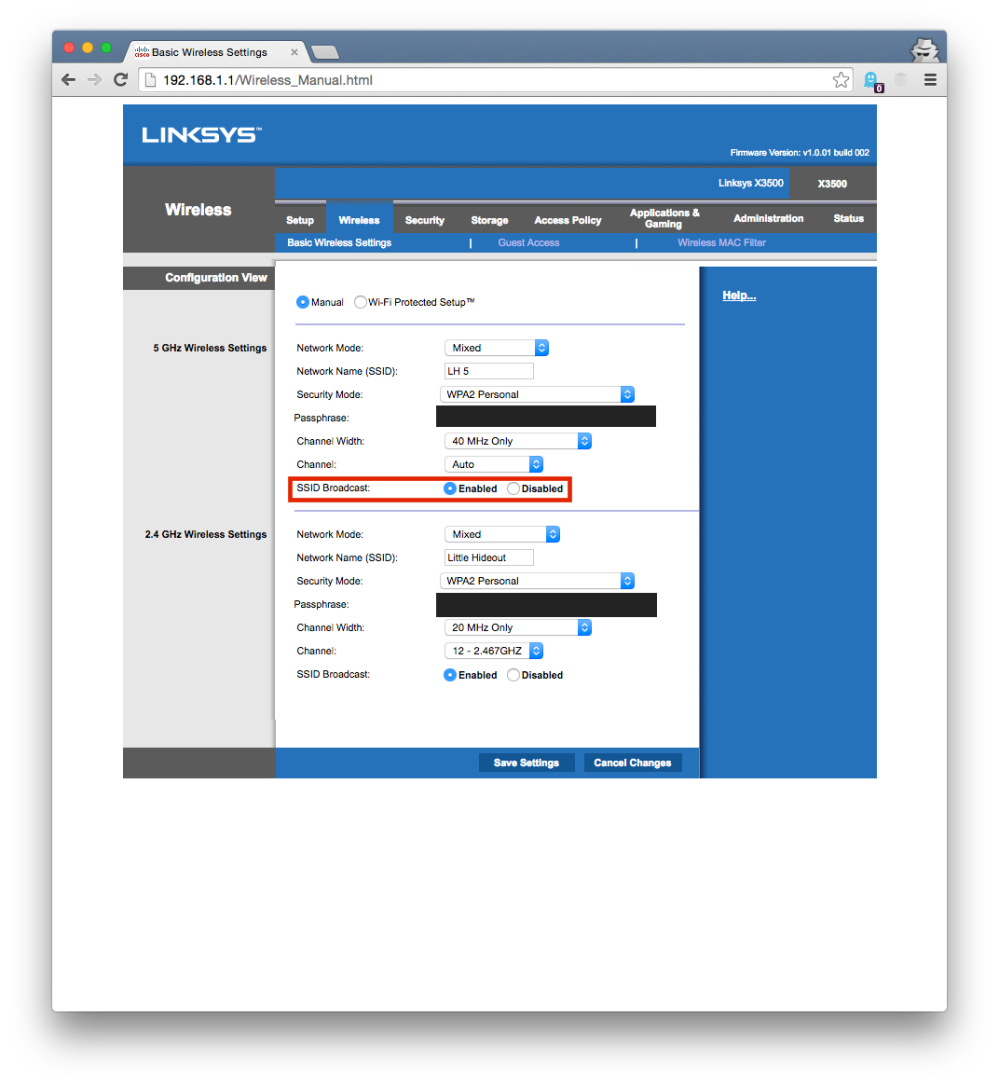
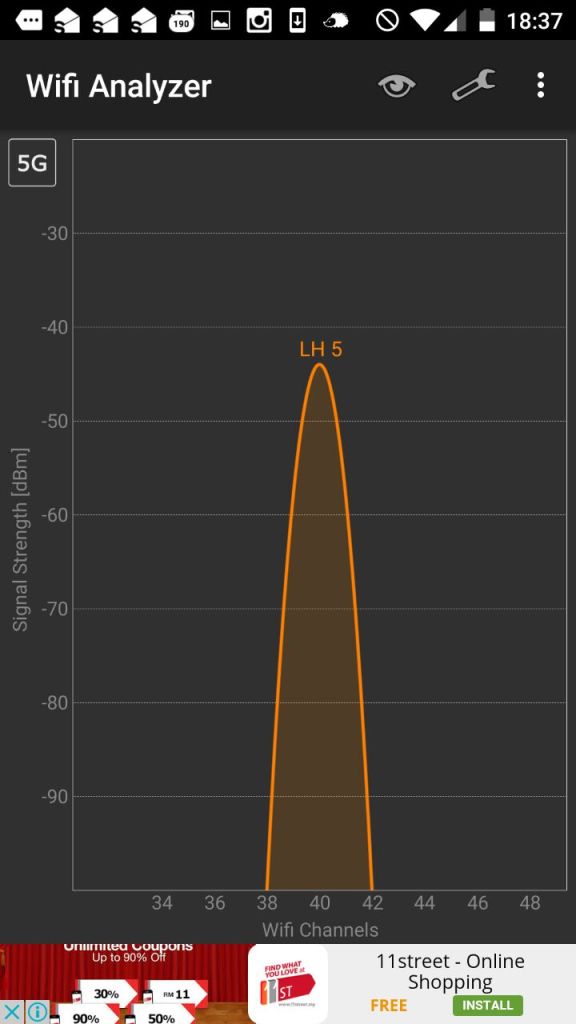
Finally, I did some benchmarks by using fast.com.
Solution 1 (2.4 GHz, Channel 11): 28 Mbps
Solution 2 (2.4 GHz, Channel 12): 61 Mbps
Solution 3 (5 GHz, Channel Auto / 40):

This result is astonishing! By tweaking your router to use the least crowded channel, you can get 150% speed improvement (by comparing from the most crowded channel)!
Btw, thanks, neighbor!
